Deployment
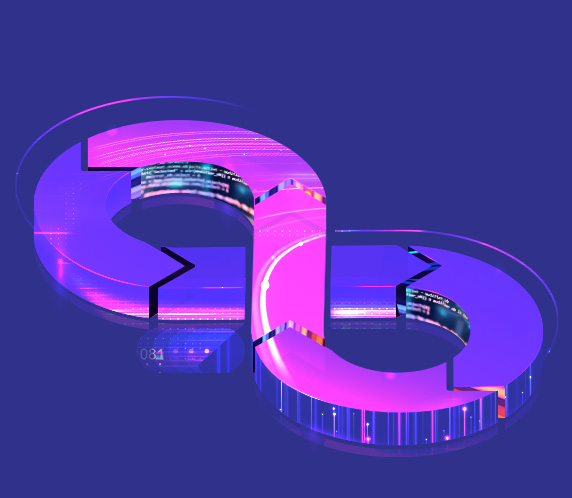
Deployment
With ATech installation and implementation services, you can easily and directly for the next data migration, the introduction of new solutions and even complete office mobility
Deployment and Implementation
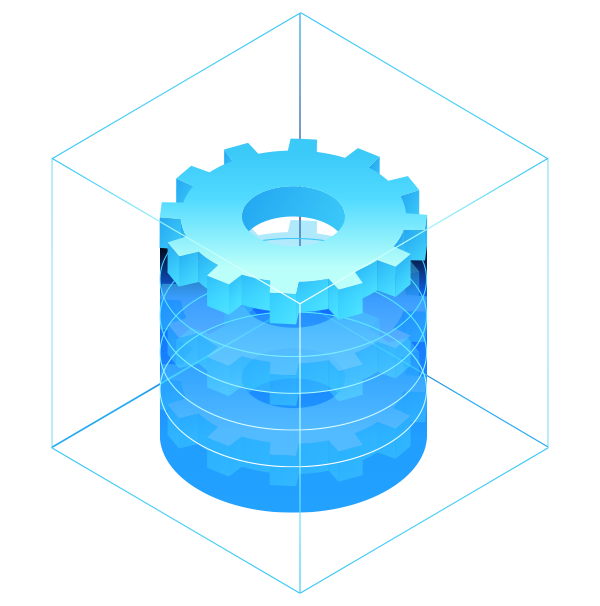
By using proven best practices, our experts will carefully plan each deployment to eliminate the “trouble factor”, thereby minimizing outages. Coupled with a full range of value-added tasks (such as image cloning and data migration), the result will reduce friction as much as possible. We are a pioneer in providing a variety of practical and advanced applications platforms, can significantly improve the efficiency of enterprise applications, security, and ROI.
Benefits of deployment and impementation:
- Over 1400 experienced professionals at your fingertips.
- Disciplined approach maintains operations and ensure data security.
- For a particular custom tailored to the needs of the deployment.
System Relocation
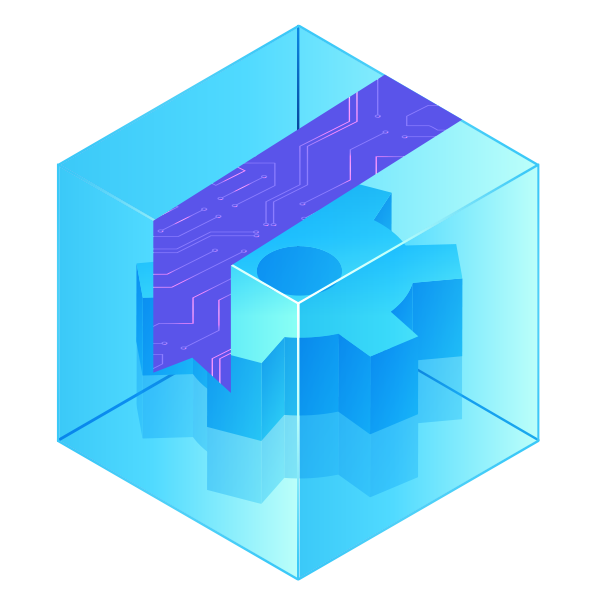
Benefits of sysem relocation:
- A single point of contact for all the support and advice.
- Full-time expert in charge of the entire process.
- Experienced in moves of all sizes and complexity.
- One-stop service.
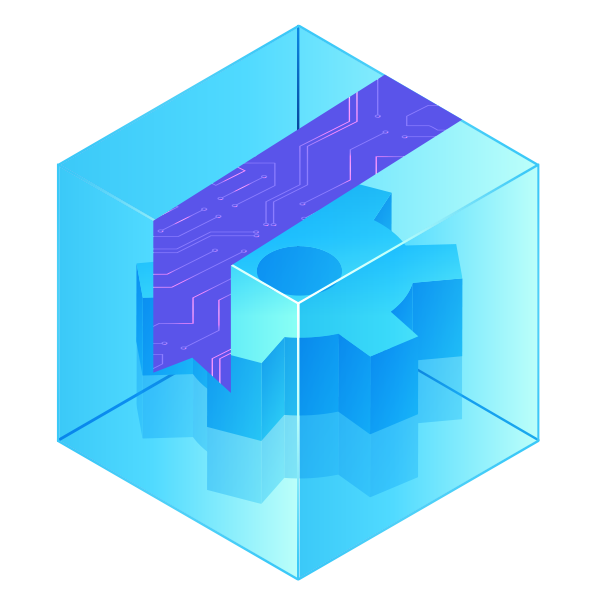
Infrastructure Services
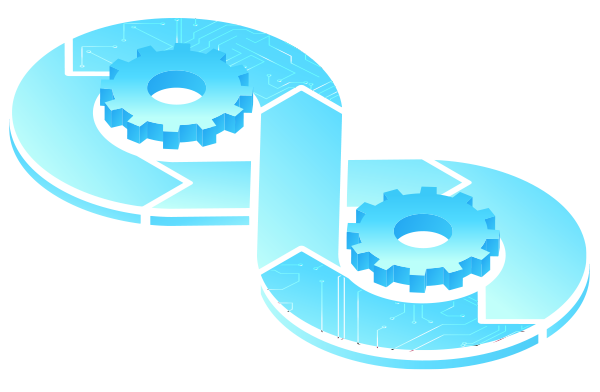
Examples of infrastructure service:
- Converting legacy IT platform to support third computing and developing.
- Through infrastructure and software-defined functional integration of discrete integrated system components, in order to simplify management and increase business agility.
- Integration with IoT and a variety of data sources to provide real-time big data analysis and decision support.
Why Deployment?
Deployment is the mechanism by which developers of applications, modules, updates, and patches are delivered to users. How fast can the product preferences or changes in demand, can changes in response to the quality of each customer. Software deployment is one of the most important aspects of the software development process. Development teams to simplify the reconstruction.
The process of testing and deploying new code can respond to customer needs with new updates and new features more quickly, making it easier to drive customer satisfaction, meet the needs of users, and take advantage of economic opportunities.
Benefits of Deployment
Create a centralized management
Reduce the risk of damage to the site
Eliminating the need for manual operation
Save time
Easy to manage
Provides a highly visible deployment schedule
Quick release new applications and features
Provide a high degree of visibility of the deployment history
Simplify the complexity
Eliminate the risk of errors
Save unnecessary expense
Enjoy high productivity after deployment
What is Deployment?
Software deployment is to release the final version of the software or applications to customers or the public. It is planned within a program, by the different steps or stages that occur in the production of operating software. Comprising software system available or all of the steps required to update its intended users, processes, and activities. Deployment varies case by case. It can happen before the start of the maintenance, but also at the end of the life cycle. Meaning that the software is ready for practical use.
Today, most IT organizations and software developers are a combination of manual and automated processes to deploy software updates, patches, and new applications. Some of the most common software deployment activities, including software distribution, installation, testing, deployment, and performance monitoring.
Deployment FAQ
Whether it is a major task or a minor update, the deployment plan must have a list of tasks mentioned. Because if there is any migration or deployment error, it may affect the entire project. A list of tasks is as follows:
1. Development and Operations Collaborate
2. Test Frequently
3. Release Strategy
4. Minimize Changes
5. Automation
6. Metric Monitoring
7. Warn Before Deploying
8. Monitor KPIs
1. Planning deployment. Preparation tasks including planning, resource alignment, and authorization.
2. Authentication Service components. Unit and integration testing, repair and re-testing, and iteration.
3.Verify that the target environment. Validated to ensure that the host environment is ready to accept the package.
4. Perform the deployment. Push software into the environment, the associated system testing.
5. Confirm the deployment. Acceptance testing to verify the customer's requirements are met. Post Review and lesson activities have also been here.